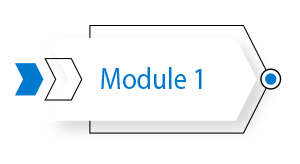
Conflict of Interest
High Risk Vendors
High Risk Distributors
High Risk Guests and Attendees
Ghost employees
Employee falsified time entry
Background Checks
Segregation of Duties
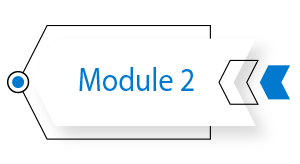
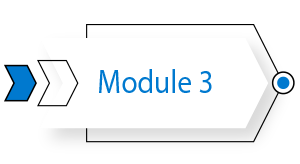
Ghost Vendoors
Duplicate vendor transactions
Vendor Spend Analysis
Vendor Price Variations
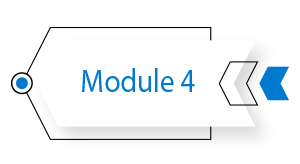
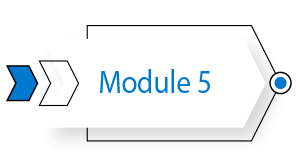
Ghost Customers
Unfavorable contracts terms
Repeated orders followed by returns
Excessive customer comission payments